News
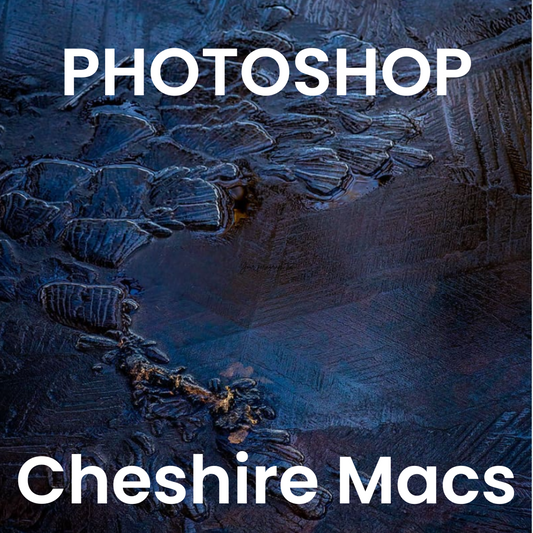
Photoshop - Which Macs Are Compatible?
Adobe Photoshop is the industry standard tool for working with digital images of any kind. Photoshop has a tremendous breadth of uses in various industries ranging from photographers to graphic...
Photoshop - Which Macs Are Compatible?
Adobe Photoshop is the industry standard tool for working with digital images of any kind. Photoshop has a tremendous breadth of uses in various industries ranging from photographers to graphic...

Logic Pro - Which Macs are compatible?
Logic Pro - Which Mac is compatible? Logic Pro is a very popular music creation program - powerful creative tools for professional songwriting, beat-making, editing and mixing. As with...
Logic Pro - Which Macs are compatible?
Logic Pro - Which Mac is compatible? Logic Pro is a very popular music creation program - powerful creative tools for professional songwriting, beat-making, editing and mixing. As with...
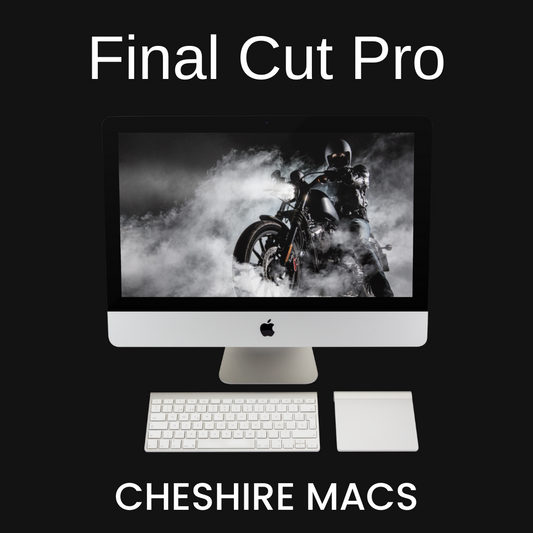
Final Cut Pro - Which Macs can run it?
One question that we are asked daily is which Mac's can run Final Cut Pro?Because Final Cut Pro is Apple software the good news is the vast majority of Mac's...
Final Cut Pro - Which Macs can run it?
One question that we are asked daily is which Mac's can run Final Cut Pro?Because Final Cut Pro is Apple software the good news is the vast majority of Mac's...

Computer Specifications Explained
Some computer specifications can feel like another language. Some people talk about jargon but sometimes you can be left feeling like you are the only one that doesn’t understand. Rest...
Computer Specifications Explained
Some computer specifications can feel like another language. Some people talk about jargon but sometimes you can be left feeling like you are the only one that doesn’t understand. Rest...